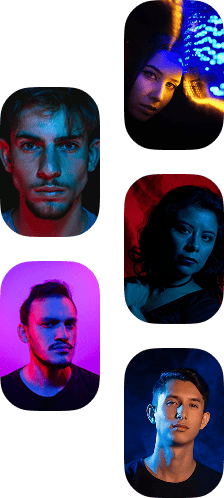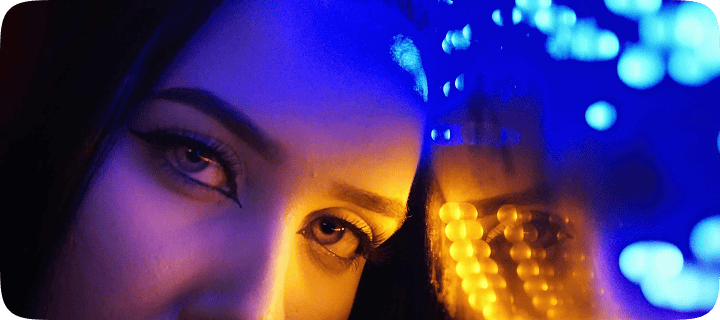If you're one of the 21.3 million regular social media users in Australia, you've likely encountered some social media scams. While some are more obvious than others, social media is the perfect hunting ground for cybercriminals looking for prey. In 2022, Australians reported losing $80.2 million to social media scams, which was up 43% on the previous year.
ASIC is actively addressing the issue, currently taking down 20 scam investment websites every day. However, Facebook remains littered with scams.
In fact, 62% of Facebook users say they encounter scams on a weekly basis (the highest of any social media channel), so it's wise to be aware of what to look out for before your next social media scroll.
1. Facebook Marketplace scams
Facebook Marketplace scams are common, often involving a potential buyer claiming they can't view or pick up the item because they are overseas or away from home. They say a friend will collect it, but they'll send you the money first. They then ask to pay via PayID. They send a transaction message showing a problem crediting your account because you're not a business user. To upgrade, you need to deposit more money, which goes straight to the fraudster. PayID doesn't have personal and business accounts; it's just a way to associate your phone number, email address, or ABN with a bank account for easier payments.
Watch out for 'too good to be true' deals, ignore requests to move conversations off Messenger, and avoid buyers wanting payment in gift cards or unusual platforms. Check any potential buyer's Facebook profile before responding. Genuine buyers are usually local with a full profile.
2. ‘Your account will be suspended’ messages
An increasingly common scam on Facebook, especially for business users, is a message pretending to be from Facebook admins, warning your account will be suspended due to copyright infringement. To keep your account active, you need to click a link. Instead, click on the sender's profile to see that they are not Facebook, even if they use the Facebook logo. Report and delete.
3. Fake friend requests
You may receive friend requests from unknown people. If you don't know them, don't accept. Be cautious of requests from people you know but thought you were already friends with. Criminals clone your friend's details, create a new account, and send friend requests to their contacts. Accepting gives them access to your personal information and increases the risk of clicking on malicious links.
4. Links about you!
Scammers may send a message from a 'friend' sharing a link to a 'video of you'. It's not you, and you should never click on the link.
Everyone loves a bargain, but don't let that desire outweigh good security habits. Hackers promote apps through Facebook ads that claim to offer fantastic discounts and coupons. In reality, the app is malware that gives cybercriminals access to your phone. If it feels too good to be true, it probably is.
6. Fake apps
Similar to discount code apps, fake apps offer benefits like notifying you if someone unfriends you or who’s been looking at your profile. Installing it may give insights, but it also grants access to your personal information.
7. Facebook quiz scams
Quizzes can be fun, but be cautious about the questions and answers. If quizzes ask for sensitive information like your mother's maiden name, first pet's name, or favorite cooking ingredient, you might be handing over your Facebook password recovery answers.
8. Celebrity endorsement scams
Cybercriminals use high-profile personalities to endorse fake investment opportunities. David Koch has been vocal about the lack of action Facebook has taken after his image was used in such scams. Around 60% of scam losses involve fraudulent investments, so if a celebrity endorses something on Facebook, it's best to ignore it.
9. Romance scams
Romance scams have been on Facebook for years. They involve someone you've never met engaging with you, gaining your trust, and eventually asking for money for a fabricated scenario. Never send money to someone you've only met online.
Tips to stay safe when using Facebook
Secure your account with a strong password and two-factor authentication (2FA)
Ensure your backup contact details are up to date
Turn on log-in alerts to notify you of log-in activity
Use the Facebook Security Checkup
Don't click on suspicious links in ads, direct messages, or updates friends share
Do not accept friend requests from people you're already friends with or people you don't know
Review your session histories to ensure there's no unrecognized activity.
Check to see if your details have been exposed to scammers. If your data has been exposed in a breach, you might be at higher risk of being targeted by scammers. Use Eftsure's email checker tool to see if your information has been caught in a breach or leak.