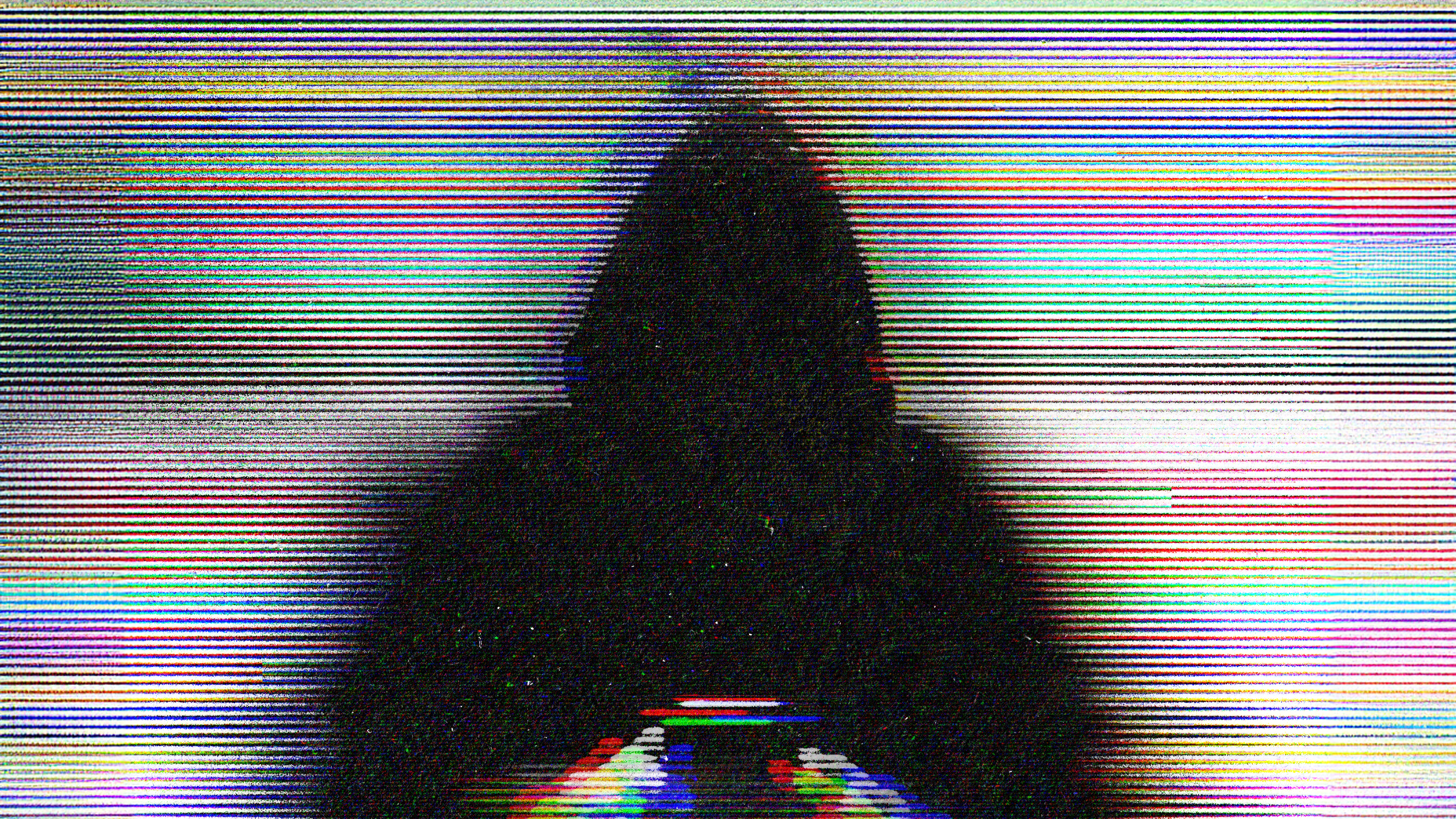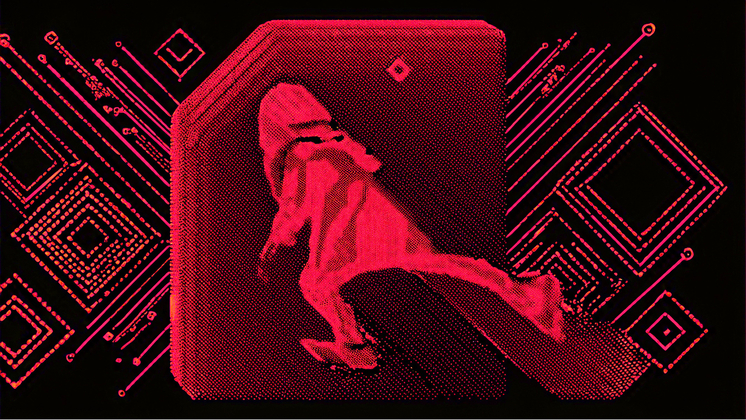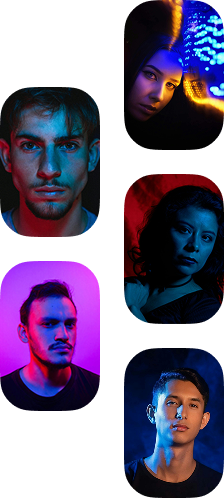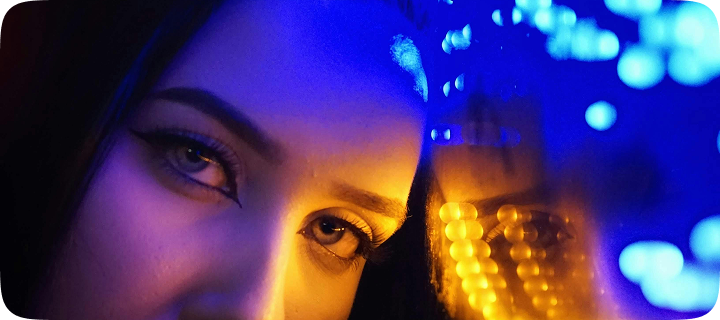Got a phone? Well, then you've probably got scam messages and phone calls, too. On average, Australians receive more than 250 scam attempts per year through phone, email, or social media, while nine out of ten New Zealanders have been targeted by a scam.
It can be particularly tricky for corporate or office workers whose employers use bring-your-own-device (BYOD) policies since you're much more likely to pick up a call or answer an SMS if you think it might be a coworker or client trying to reach you. How lovely to answer the call and instead hear, say, a jarring automated message claiming that you're behind on your taxes and there's a warrant for your arrest! (Spoiler: there's not.)
So, how do you know if a phone number is a scam, and how do you protect yourself from phone scams?
Scam phone numbers are difficult to spot
First things first – it can be difficult to spot a scam phone call by the number alone. Scammers can disguise their number to appear as if they’re calling from a local number, while scam text messages can appear in threads of genuine messages from organizations you trust – for example, your bank.
In other words, never trust a call or message simply based on the supposed name of the caller. You'll need to verify the caller's identity in a number of other ways before giving away any sensitive information.
Should I answer a call from an unknown number?
The official advice is no – don’t answer a call from an unknown number. Let any unknown call go through to voicemail, knowing that a genuine caller will leave a message for you to respond to. (Although it’s important to remember that scammers may leave messages, too.) Always search online to check that any numbers listed in messages or voicemails are legitimate.
I’ve missed a call from an unknown number – should I call back?
No. Search the internet for the number first to find out more information. One-ring scams are common and rely on people calling back, often to overseas numbers that can rack up significant charges.
Ok but I need to answer calls from unknown numbers – how can I protect myself from scams?
It’s not always practical to let every call go through to voicemail – particularly if you’re in business and receiving a number of new inbound calls every day.
If you don’t want to automatically let the call go through to voicemail, you can quickly use some detective skills to figure out the likelihood that the call is a scam. For example, is it a hyper-local number, rather than just regionally local? Is it from an area you might be expecting a call from – for example, have you placed an online order for something from a company in that region?
If you have time, you can quickly search online for the number. An associated business may be listed, or a site that tracks scam calls may let you know the call is a scam.
How do I tell if a phone call is a scam?
You’ve decided to answer a call from an unknown number – now what? It’s important to listen immediately. Many scam calls are made through a computer and will only be connected to the scammer once you pick up. If there’s a few seconds before someone speaks, that can be a telltale sign.
Be extremely cautious, particularly if it’s a call from a bank, your internet provider, or anyone else you’re not expecting.
If anyone asks you for any account details, PINs, personal information, or access to your computer, do not share any details – end the call. If you think there is a possibility it may be a genuine call, ask for a reference number, and then call the company the caller is from on the publicly listed number on their website.
Remember – even if your phone says the call’s from someone you know, it might not be!
Scammers can manipulate caller ID and phone number information – so even if you answer a call coming from someone you know, you need to still be on guard. If anyone is requesting personal information, account details, logins, or to install anything on your computer, ask for a reference number and call the organization back on the publicly listed number.
How do I stop scam phone calls and messages?
Stopping scam phone calls and messages altogether is difficult, although telcos in Australia blocked more than 336.7m scam texts from even reaching us between July 2022 to September 2023, while last year, New Zealand telco One NZ blocked more than 300,000 scam threats in six weeks after implementing new technology to reduce malicious links being sent via text.
There are some practical steps individuals can take to prevent scam and nuisance calls and messages, too.
Register your phone number with the Do Not Call Register
In Australia, you can register your phone number with the Australian Communications and Media Authority’s Do Not Call Register or the Marketing Association’s Do Not Call and/or Do Not Mail register if you’re in New Zealand – meaning that no unsolicited telemarketing calls can be made to your number. While this doesn’t mean scammers will no longer call, it reduces the number of unknown calls coming through to your phone – and increases the chances of unknown calls and messages being scams.
How to reduce scam calls on an iPhone
If you use an iPhone, there are a couple of things you can do to reduce scam calls. The first is to turn on the ‘Silence Unknown Callers’ setting. You’ll find this in Settings > General > Phone > Silence Unknown Callers.
This will send every unknown call through to voicemail immediately, and have them appear in your recent calls list. From there, you can listen to any voicemail that’s been left, and/or search the internet to verify the number.
How to block a number on an iPhone
If you’ve received a scam call, you can block the number by hitting the info button next to the number, and selecting ‘Block this Caller’. Some telcos give you the option of reporting the number as spam, too.
How to reduce scam calls on an Android phone
Different phones have different options available – check in your phone’s settings for blocking functionality.
How to block a number on an Android phone
Again, different phones have different functionality, but if you click into the caller’s details there’ll be a Block/Report Spam option that will enable you to block that specific number.
Download an app
As well as the built-in functionality of your phone, there are also a number of apps that can help you identify spam callers. Check out the App Store and Google Play, read reviews and identify the best one for your needs and location.
Be careful who you give permission to call to
Another thing to be mindful of is who you give your number to, and what permissions you give them. Be careful when you submit your phone number online, read the small print and don’t tick any box that gives the company permission to call, unless you really want to hear from them!
Save numbers
If a number is saved in your phonebook it’s easier to identify the caller. Get into the habit of saving any numbers you call, and entering any number you’re expecting a call from, into your phonebook. By reducing the number of unknown callers, you stand a better chance of avoiding being scammed.
Avoiding SMS scams
Phone call and SMS scams are incredibly common both in Australia and New Zealand, so it’s important to be aware of current scams, and stay alert. If you receive an unsolicited SMS message that includes any link or phone number, do not respond. Do not click the link or call the number listed on the message. Instead, call the publicly listed number of the company that’s allegedly contacting you to ensure the request is genuine.
Should I report scam phone calls?
If you do receive a scam phone call or message (or any other scam attempt), it’s good to register a report to the Australian National Anti-Scam Centre or Netsafe in New Zealand.
If your data has been exposed in a leak or breach, you may be at higher risk of scams. Check to see if your data has been exposed with our free tool.