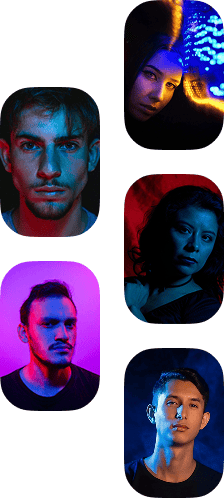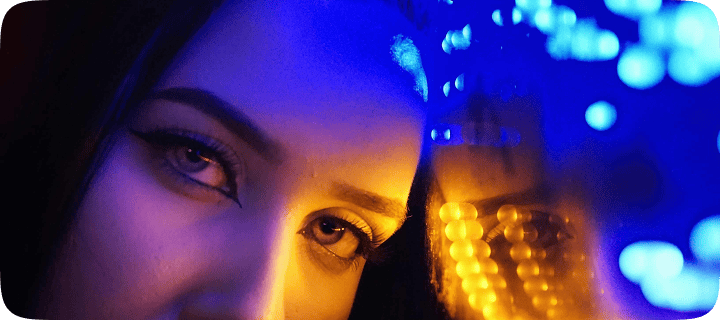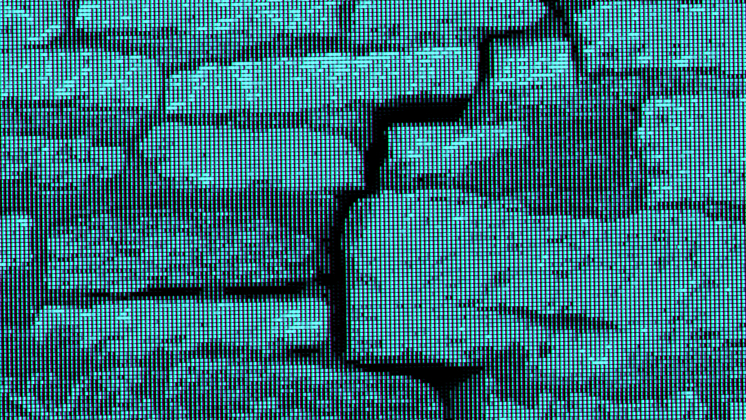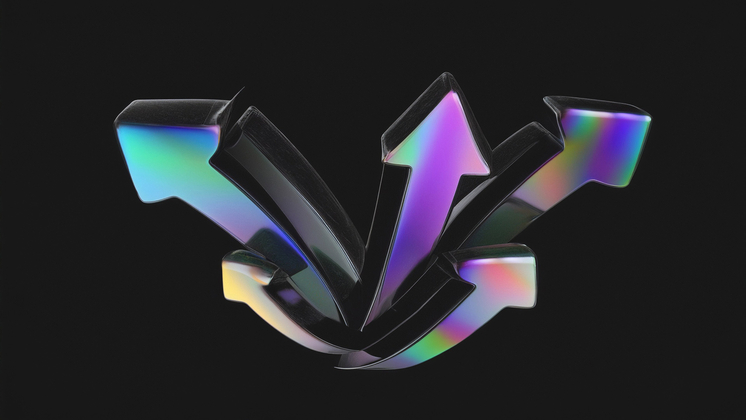What’s in a Name?
The property sector is booming. Demand for new homes is skyrocketing. It’s all great news for your company. You’re busily developing housing across all the major Australian capital cities. And naturally, you need steel. Lots of steel.
With trucks constantly rolling in to deliver steel across multiple building sites, how do you make sure your Accounts Payable (AP) team isn’t processing duplicate payments?
A major cause of duplicate payments is inconsistent naming conventions in your Vendor Master File. Having more than one account set up in your Vendor Master File for the same supplier increases the risk that AP teams will slip-up and pay the same invoice twice.
For example, consider one of Australia’s largest steel suppliers: BlueScope Steel.
In your Vendor Master File, this supplier could be named:
And this is just scratching the surface. When you consider that BlueScope also has a number of other brand names under their umbrella, such as ColorBond, the chances of someone in the AP team making a naming error in your Vendor Master File is very high.
That’s why stringent naming conventions need to be in place that control the way suppliers are named in your Vendor Master File. Failure to enforce appropriate naming controls, combined with the fact that many organisations fail to clean outdated or inaccurate entries, result in multiple entries for the same supplier.
Are Inadequate Naming Conventions a Problem?
Inadequate naming conventions can easily lead to duplicate payments, costing your business significant money and harming your cash flow. The following scenario is all too common:
BlueScope sends an initial invoice.
A member of your AP team sets up an account in your Vendor Master File named ‘BlueScope Steel’ and pays the invoice.
BlueScope sends a second invoice.
A different member of your AP team looks for ‘Blue Scope Steel’ in your Vendor Master File.
Not finding it, they proceed to set up a new entry in your Vendor Master File named ‘Blue Scope Steel’ and pays the invoice.
Suddenly, you have two entries for the same supplier: ‘BlueScope Steel’ and ‘Blue Scope Steel.’
BlueScope sends a third invoice.
It is paid using the entry ‘BlueScope Steel.’ However, due to it being paid late, BlueScope had sent a reminder notice.
The reminder notice lands on the desk of another AP team member.
They check the ‘Blue Scope Steel’ account in your Vendor Master File, but don’t see any record of the payment.
They proceed to pay the invoice again.
Due to a simple space between the words ‘Blue’ and ‘Scope,’ you have ended up paying the same invoice twice.
With a supplier like BlueScope, it is likely the duplicate payment would eventually be identified. They may refund you the duplicate payment or credit the funds to your account for offsetting against future invoices.
But all that takes time. There could be a period of a month or more until BlueScope identifies the duplicate payment. In the meantime, your organisation doesn’t have access to funds that you may require for other purposes, such as paying other suppliers or staff salaries.
This can have serious negative implications for your cash flow.
Duplicate payments aren’t the only potential problem. Multiple accounts for the same supplier in your Vendor Master File can pave the way for internal fraud.
How to Strengthen Your Internal Naming Conventions?
Strengthening your internal naming conventions requires significant staff training and appointing someone in your organisation to be responsible for ensuring established naming conventions are adhered to.
The first step is establishing standardised rules when naming accounts. There are no right or wrong rules when it comes to naming conventions. The most important thing is that everyone in your AP team understands and adheres to the same naming conventions.
There needs to be a standard approach to data entry. Everyone entering data into your Vendor Master File, whether it is a new supplier or updating an existing supplier, must use the same standard.
Some of the things to consider when establishing a naming convention in your organisation include:
Whether to use spaces in supplier names
Whether to use initials in supplier names that are abbreviated (think CPB Contractors)
Whether or not to use punctuation, such as an apostrophe, in a supplier name (think Laing O’Rourke)
Whether to list independent contractors using their surname first
Whether to include ‘Pty Ltd’
Whether to have the account under the subsidiary or parent company name
This is just the tip of the iceberg. As you can imagine, establishing and enforcing naming conventions is a major challenge. Mistakes are easily made.
How to Enforce Naming Convention Rules?
Unfortunately, you may get push-back from AP members when implementing and enforcing naming convention rules.
Many people are unaware of the challenges that arise from inconsistent naming of accounts in Vendor Master Files. That’s where the AP Manager comes in. It is their responsibility to ensure that everyone understands and adheres to the same rules.
The first step is to have a widespread discussion within the accounting department about the problem. Once the problem is understood, there will be recognition of the necessity for implementing quite strict naming rules.
Ultimately, this problem does require ongoing vigilance and an investment of significant time on the part of the AP Manager.
How Can Eftsure Help?
When you onboard with Eftsure, we undertake a comprehensive Vendor Master File Health Check. This process cleans out duplicate and anomalous data, leaving you with an accurate and up-to-date Vendor Master File.
Eftsure provides full visibility over your supplier data. This helps ensure that you are entering accurate data every time a new supplier is created, or an existing supplier is updated. With full visibility, you can reduce the chances of creating duplicate accounts.
Finally, when you process supplier payments, Eftsure alerts you of duplicate payments to the same bank account. So, if you have paid an invoice to the ‘BlueScope Steel’ bank account, and then proceed to pay the same invoice to ‘Blue Scope Steel’ which has the same bank account details, you will be alerted in real-time. This allows you to pause and investigate further before processing the EFT payment.
With Eftsure in place, you no longer need to invest as much time or energy in manually enforcing naming conventions. The risk of naming errors is reduced because our platform automatically helps you identify duplicate payments.
For further information on preventing duplicate payments in your Accounts Payable function, read our full 8 Step Procure-to-Pay Guide.